MDaemon Webmail has several different themes to choose from: WorldClient, LookOut, Lite, and Pro. Each theme is equipped with similar core features, but some themes are more feature-rich than others and operate differently. For example, WorldClient and LookOut are the most robust themes, with convenient options such as drag-and-drop support, message preview, and a more customizable appearance, but they have the highest browser requirements. We suggest that you try out each theme to find the one that suits you best. You can choose the theme that you wish to use from the Sign-in page. If you are already signed in, you can switch themes from the Personalize screen under the Options menu.
|
Depending on your email provider or server, you may not have access to all of Webmail's themes. |
Pro
The Pro theme is a robust theme, designed specifically to be responsive and adaptable for use on computers, smartphones and tablets. Using Pro you can switch between different types of devices and maintain the same look and feel, and still access most Webmail features.
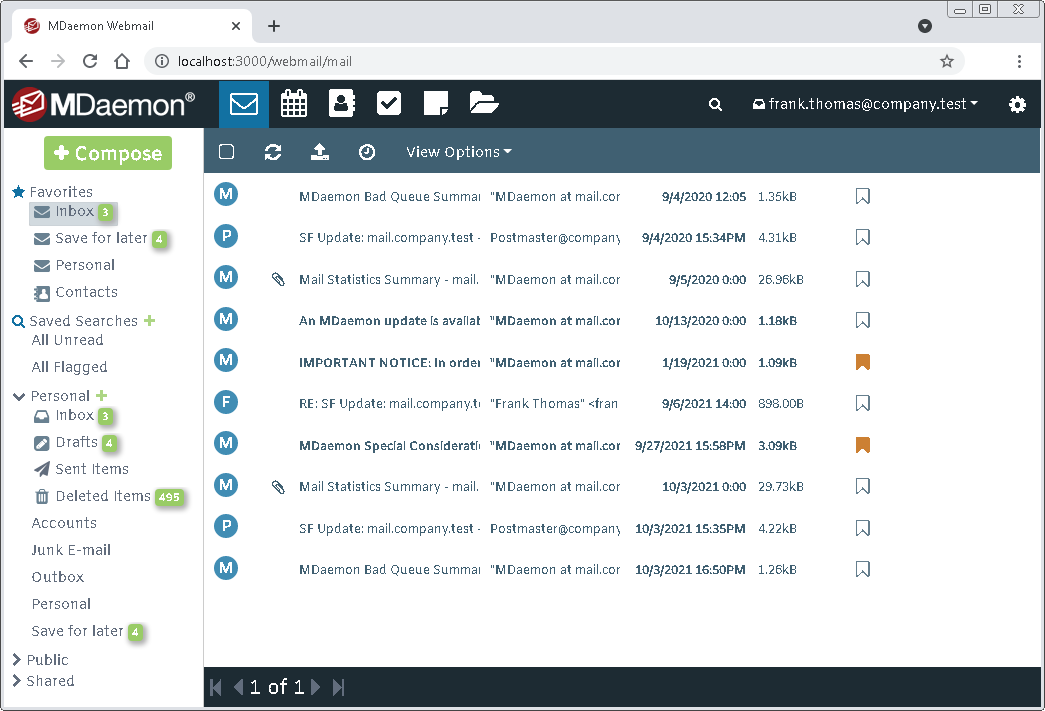
WorldClient
The WorldClient theme is designed to have a clear, modern interface, maintaining a good balance between simplicity-of-use and breadth of features. Although it doesn't have every feature that is available in the LookOut theme, it is equipped with an extensive and carefully selected set that should serve most users well. The WorldClient theme requires at least Internet Explorer 9 or the latest version of Mozilla Firefox, Safari, or Chrome. If you choose WorldClient as your theme but attempt to sign in using an unsupported browser, you will be automatically switched to a compatible theme.
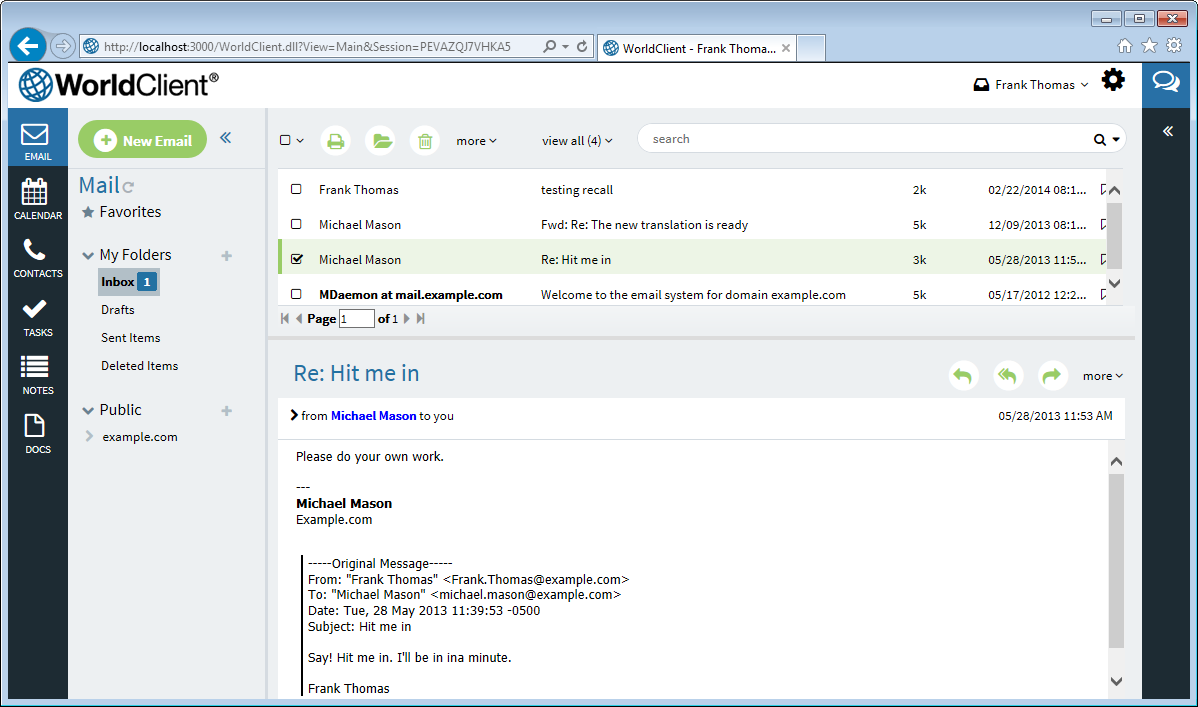
LookOut
The LookOut theme is unique among Webmail's themes because it is designed to operate more like a desktop application, and due to its familiar interface many people will find it easy to use. It has some convenient features that other themes do not, but consequently has a higher web browser requirement than some of the others. It requires at least Internet Explorer 8 or the latest version of Mozilla Firefox, Safari, or Chrome. If you choose LookOut as your theme but attempt to sign in using an unsupported browser, you will be automatically switched to a compatible theme. LookOut is best for use on faster Internet connections.
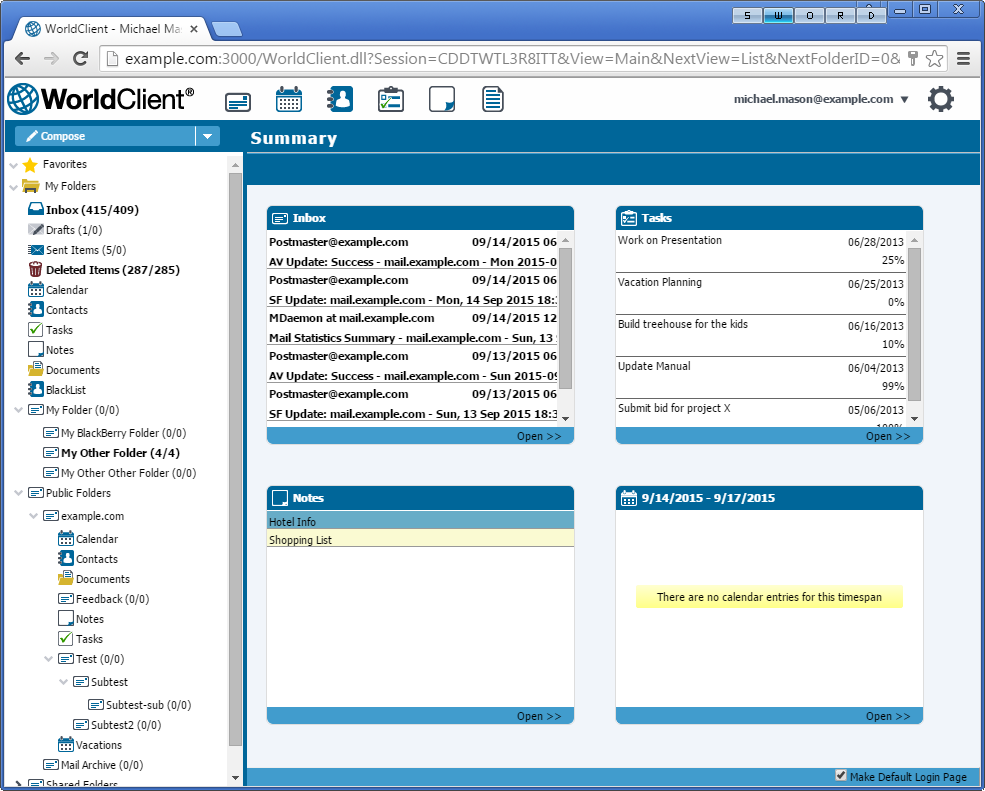
Lite
As its name implies, the Lite theme is light on graphics and less complicated than some of the other themes. Its simplicity, however, means that it lacks some of the other themes' convenient features.
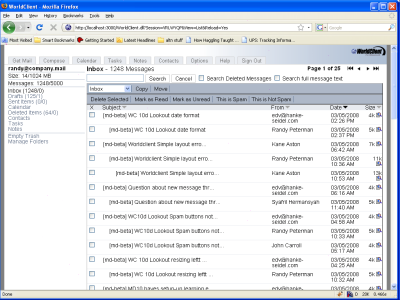
See also
